Did you know that there are SharePoint Diagnostic Tools that allows self-help for SharePoint Online and OneDrive administrators? You get to the tools from m365 admin center – Support – Help & Support:
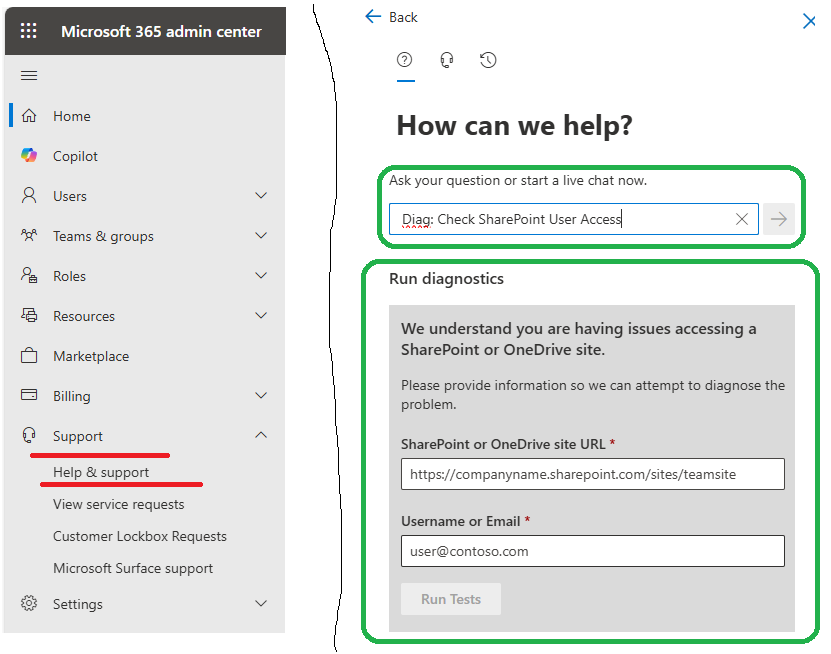
With these tools you can check if there are issues with:
- OneDrive provisioning – Diagnose issues that may occur during the provisioning of a OneDrive site collection.
- Site and page performance – Diagnose why a site or page may be loading slowly.
- SharePoint picture synchronization – Diagnose why a picture may not be showing up in the user’s profile or via the People Web Part.
- OneDrive storage quota – Diagnose issues that may occur during a quota change for a OneDrive site.
- Site collection deletion – Diagnose issues that may occur during the deletion of a site.
- Unable to synchronize OneDrive with a sync client – Validates that the OneDrive library can be synchronized via the sync client.
- Unable to synchronize a SharePoint Document Library with sync client – Validates that the SharePoint document library is configured properly to allow synchronization of files.
- Access Denied due to organizational policies – Unlocks administrators who are locked out of SharePoint and OneDrive because of a location-based policy.
- Invalid retention or grace eDiscovery hold – Detects and removes an invalid retention or grace eDiscovery hold blocking an administrator from deleting a site.
- OneDrive web access issue – Detects and renames the OneDrive default document library back to ‘Documents’
- OneDrive Storage limited to 5 TB – Verifies that a user’s OneDrive site storage is eligible for increased storage capacity beyond 5 TB
- SharePoint Tenant Storage – Verifies any issues with your SharePoint Online tenant storage quota displayed in SharePoint admin center and shows how quota is allocated
- Check User Access – Validates that the internal/external user has access to the site and checks for known issues that can prevent access.
- Locked Site – Validates that the user’s OneDrive or SharePoint site exists, and there are no known issues accessing the site due to lock or archived state.
- Site User ID Mismatch – Detects ID mismatches for users on OneDrive or SharePoint sites and offers to fix the issue.
Full list of covered scenarios you can find on this Microsoft’s page. Direct links included for easier navigation.
