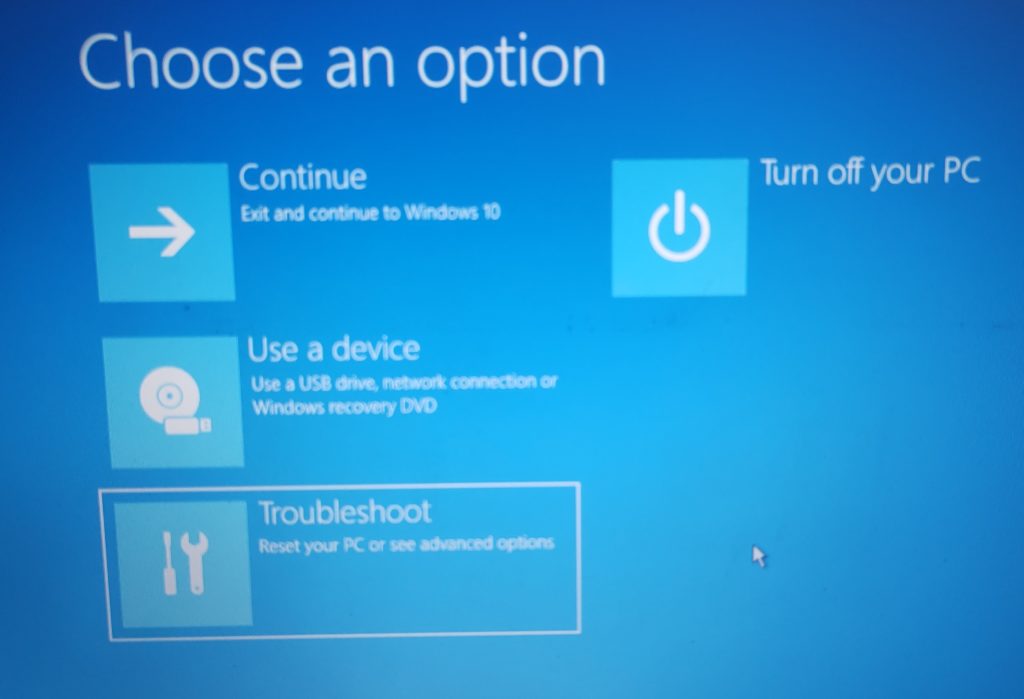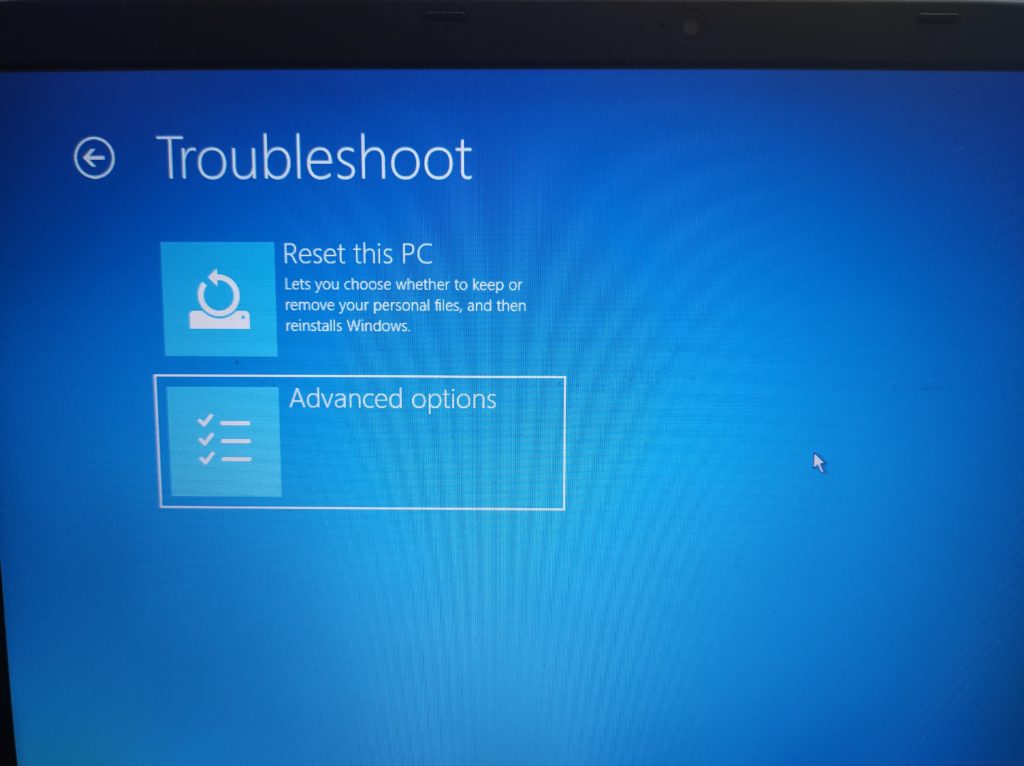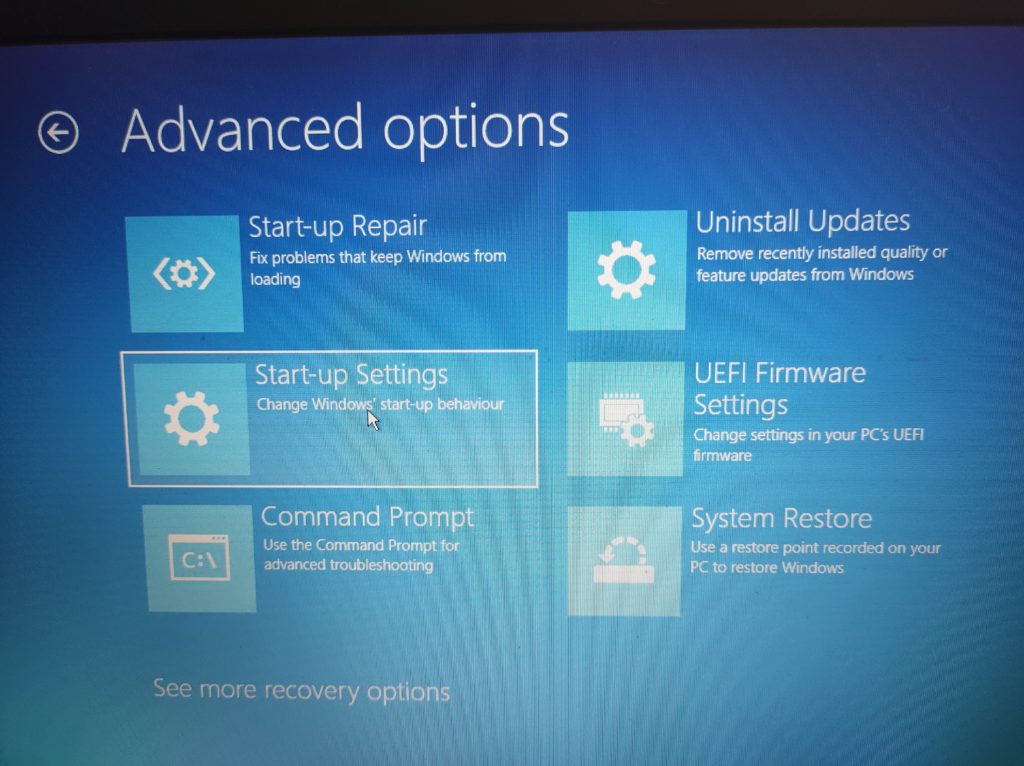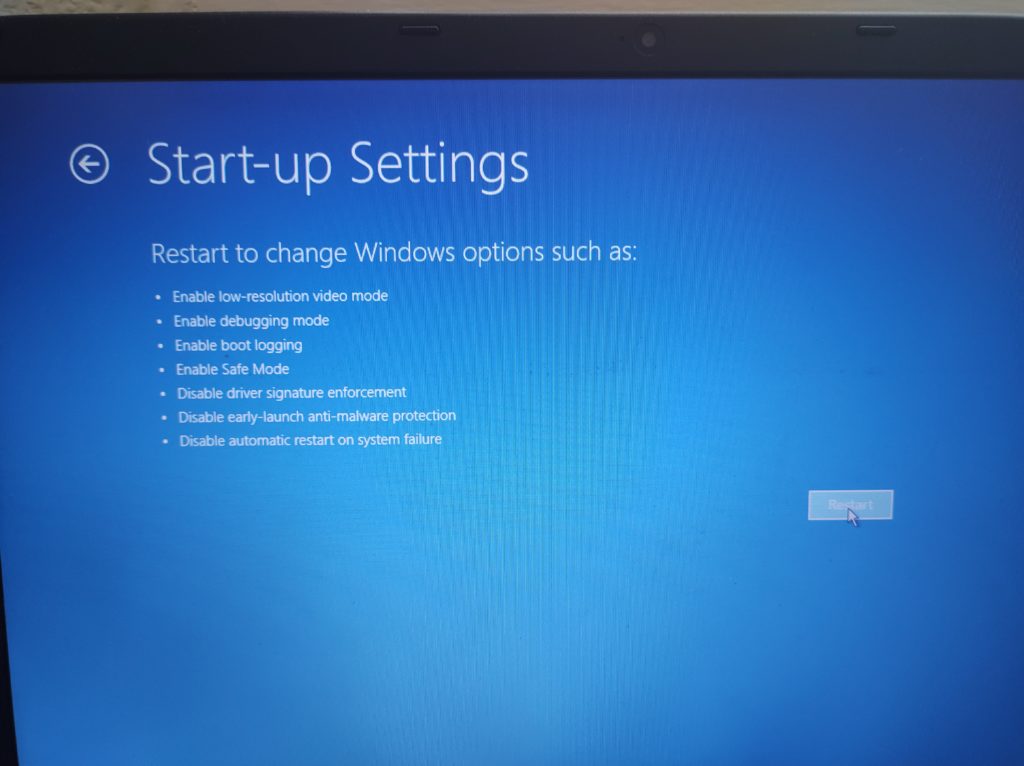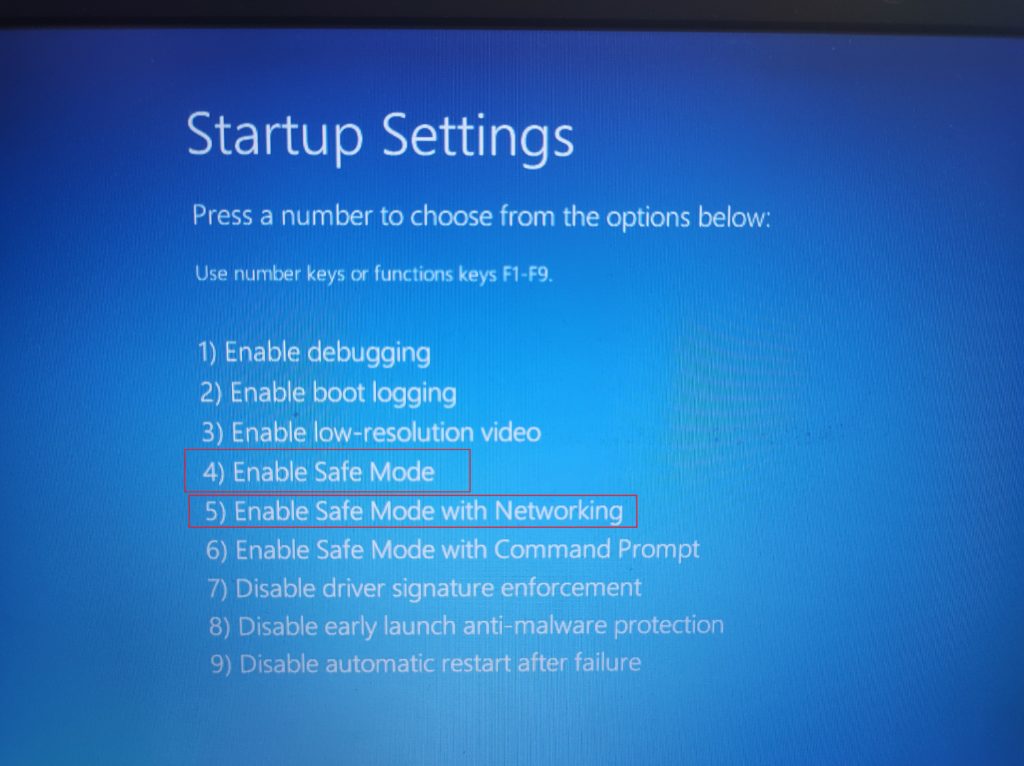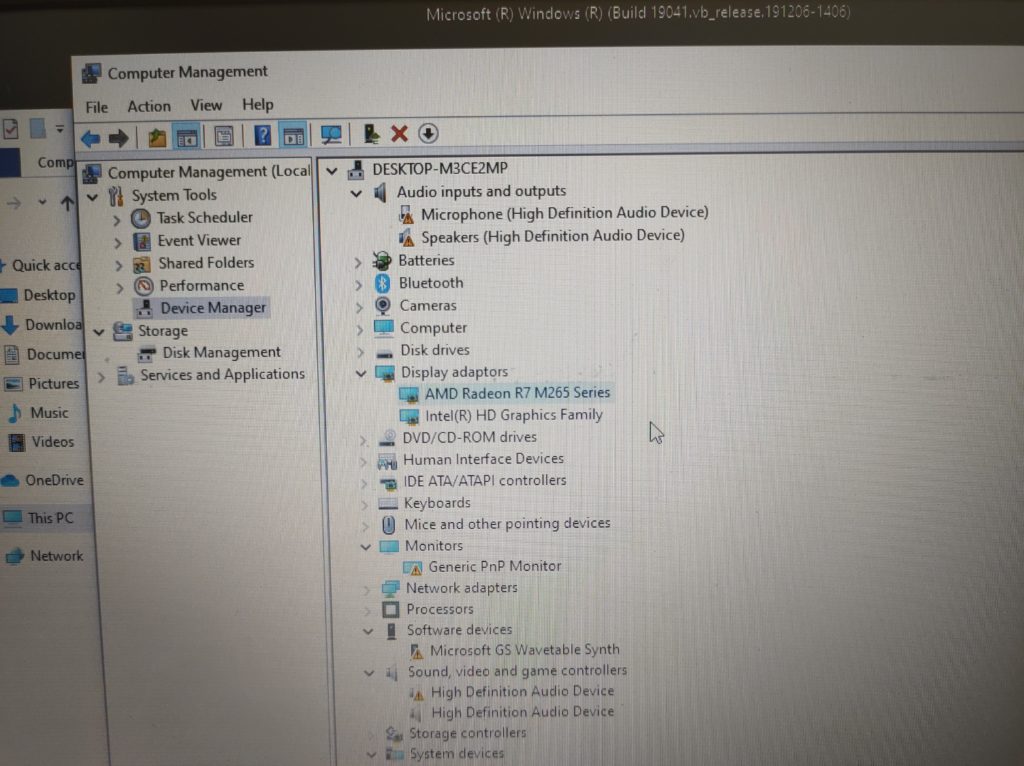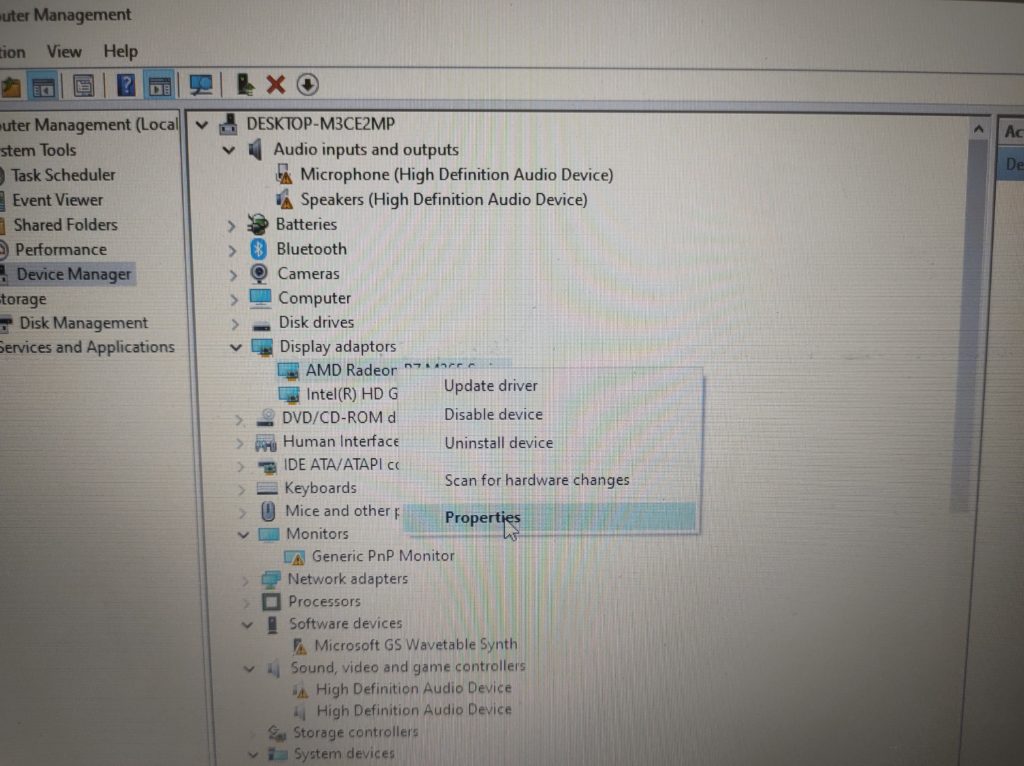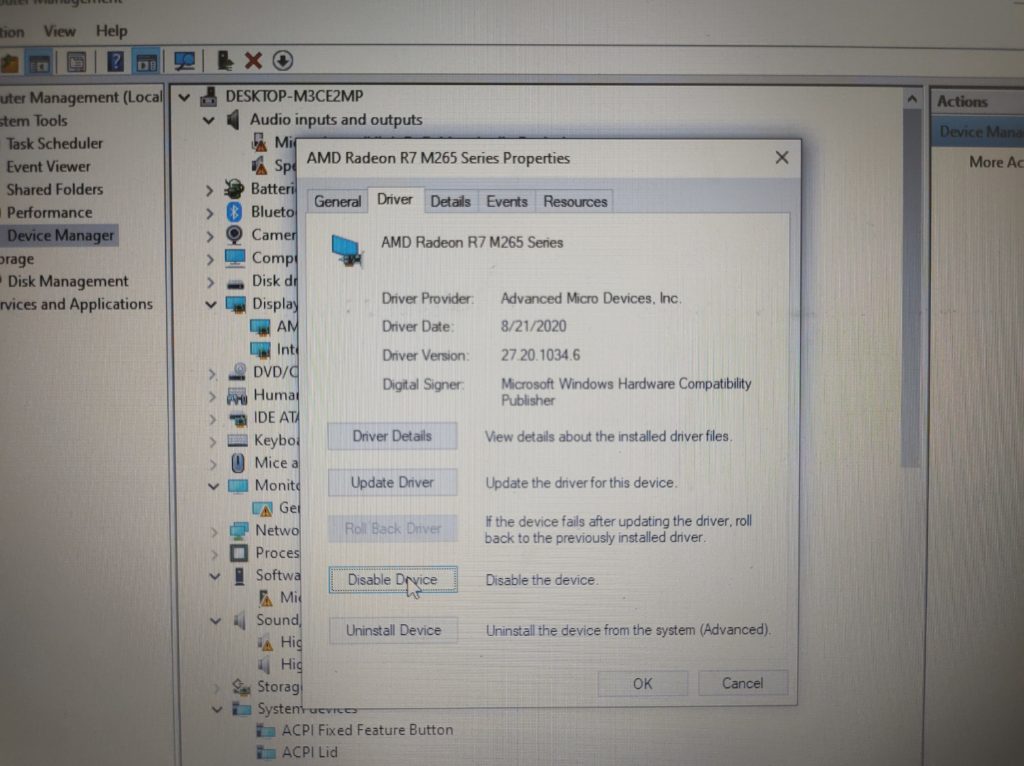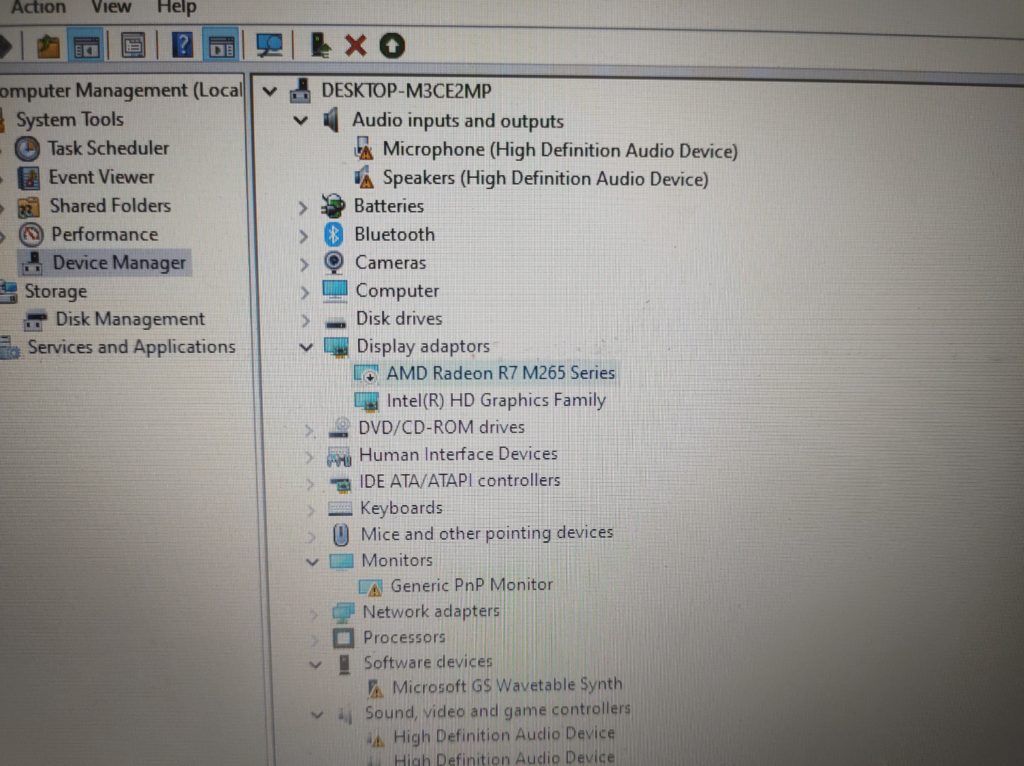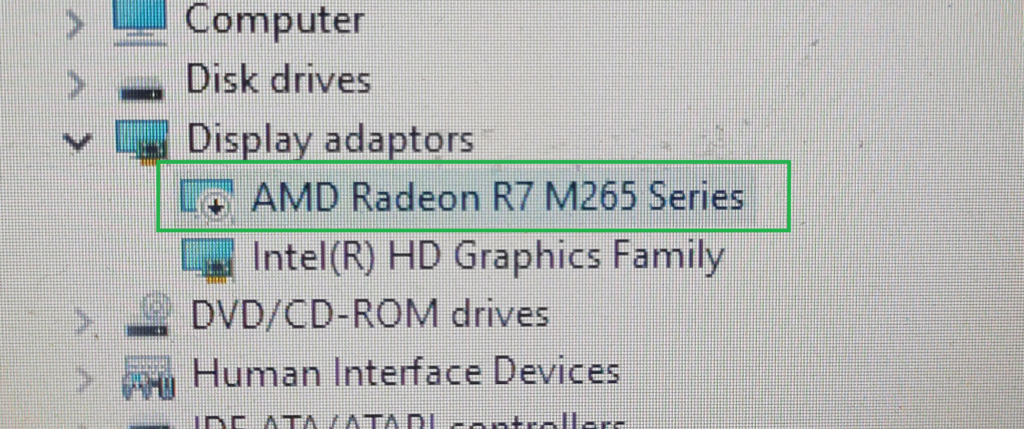I have an old Acer Aspire V5-561G laptop with Intel Core i5-4200U 2 x 1.6 – 2.6 GHz “Haswell” CPU, 8GB memory and 750GB HDD.
It became very slow with Windows 8, so I decided upgrade HDD to SSD and Windows to Windows 10.
All was going well until Windows started updating and freeze.
It turned out the reason is AMD Radeon Graphics Adapter R7 M265 incompatible with some Windows updates.
Unfortunately – there is no solution of this problem. As workaround it is suggested to select the MICROSOFT Basic Display Adapter in the Update Driver section for the AMD Radeon Display Adapter via Device Manager.
My solution was slightly different as I’m not using this laptop to play games 🙂
This laptop has two graphics adapter – Intel and AMD – so I just disabled “AMD Radeon R7 M265 Series” and let Windows use only Intel.
So the resolution steps are:
- Install Windows 10 normally, but do not connect to Internet during installation
- Once Windows 10 installed, start Device Manager, Select “Display Adaptors”, “AMD Radeon R7 M265 Series”
- Disable “AMD Radeon R7 M265 Series” device (right click, Properties, Disable Device)
- Connect Windows 10 to internet, Install Updates
- Enjoy, but never enable “AMD Radeon R7 M265 Series” device
Note: do not “Uninstall Device”. If you select “Uninstall Device” – Windows will found it next time and stuck again. Only “Disable the device” works.
If you do not want to install clean Windows 10 but want to fix the “Windows 10 freezing on Acer Aspire V5-561G laptop” problem, the steps are:
- Boot Windows 10 in a “Safe Mode”
- Disable “AMD Radeon R7 M265 Series” device
- Restart
Microsoft changed the way you load in “Safe Mode”, so try
- Press F8 or Shift buttons before Windows Load
- Select “Troubleshoot” (see Advanced Options)
- Advanced Options
- Start-Up settings,
- “Restart” button
- Enable “Safe Mode”, restart
Links:
Search “Acer Aspire V5 freezing after Windows 10 update AMD display driver problem”